Pioneering In-Car Intelligence: An Early Smart Navigation Prototype
An early prototype of an automated, internet-connected, condition-based car navigation & media center, which I developed prior to the existence of mainstream systems.
Before Apple CarPlay and Android Auto reshaped in-car experiences, car navigation often felt static and disconnected from the driver's real-time needs and environment. Most dedicated GPS units built into cars, for example, offered only basic turn-by-turn directions and generally lacked the intelligence to proactively adapt or automate common tasks based on changing conditions. This clear gap highlighted an exciting opportunity to envision and prototype a smarter, more automated, and truly condition-aware navigation system using technology and software readily available on smartphones – a system capable of acting as an intelligent co-pilot, requiring no direct driver input.

My venture into this automated navigation system was a natural progression from several previous in-car display integration projects using phones and tablets. Those earlier projects were invaluable for honing my hand-crafting techniques and iteratively developing my fabrication methods for seamlessly molding devices into car interiors. Yet, they were primarily focused on the physical housing of standard mobile interfaces rather than creating a unique, intelligent system. This build, therefore, represented a deliberate shift towards a much more complete and comprehensive ambition: to develop an automated, condition-aware experience with its own distinct logic and proactive capabilities, and driver friendly custom UI.

My initial design considerations were heavily influenced by the vehicle's dashboard layout, which offered only the CD player slot for display integration. This constraint naturally led to a free-standing screen concept, similar to how many manufacturers were then designing their OEM navigation units. I immediately translated this idea into a CAD model to refine the aesthetics and mounting. Using the 3D-printed test bezel from this model and a disassembled smartphone, I quickly constructed and evaluated an early physical mock-up of the concept.
Once the initial hardware mock-up was established, the next stage involved bringing the system's intelligence to life. I concentrated on developing a custom User Interface (UI) specifically optimized for in-car use, emphasizing large touch targets and simple gesture controls for minimal driver distraction. Simultaneously, I began programming the automation scripts that would form the backbone of its condition-based logic, allowing the unit to make smart decisions and trigger actions based on real-time contextual data as well as interconnectivity with my smartphone to allow remote navigation activation.
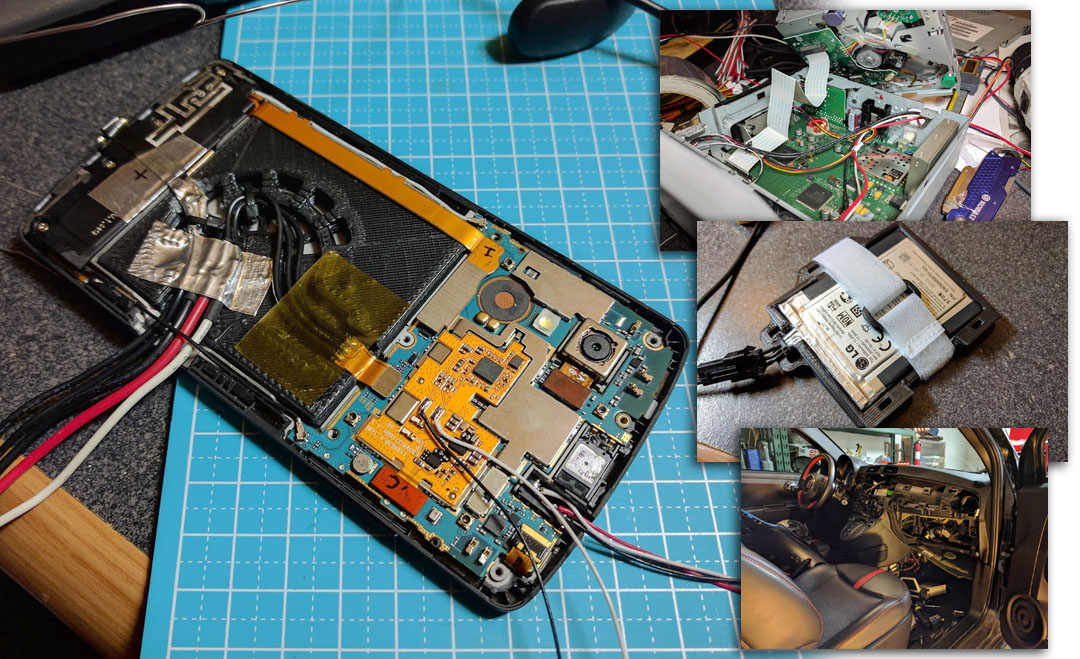
To prepare the integrated smartphone for the rigors of in-car use across seasons, several critical hardware modifications were necessary. First, I addressed potential battery degradation from heat by carefully extending its connection and moving the battery itself to a cooler location within the car. For seamless audio, I bypassed standard connectors, instead wiring the phone's audio output directly to the vehicle's headunit by identifying and soldering onto the appropriate signal lines on its PCB. Signal integrity was also key; the phone's internal GPS antenna was detached and relocated for optimal satellite reception, and similarly, the NFC antenna was moved to a discrete position behind a dash panel, allowing for intuitive 'tap-to-transfer' of navigation and media data.
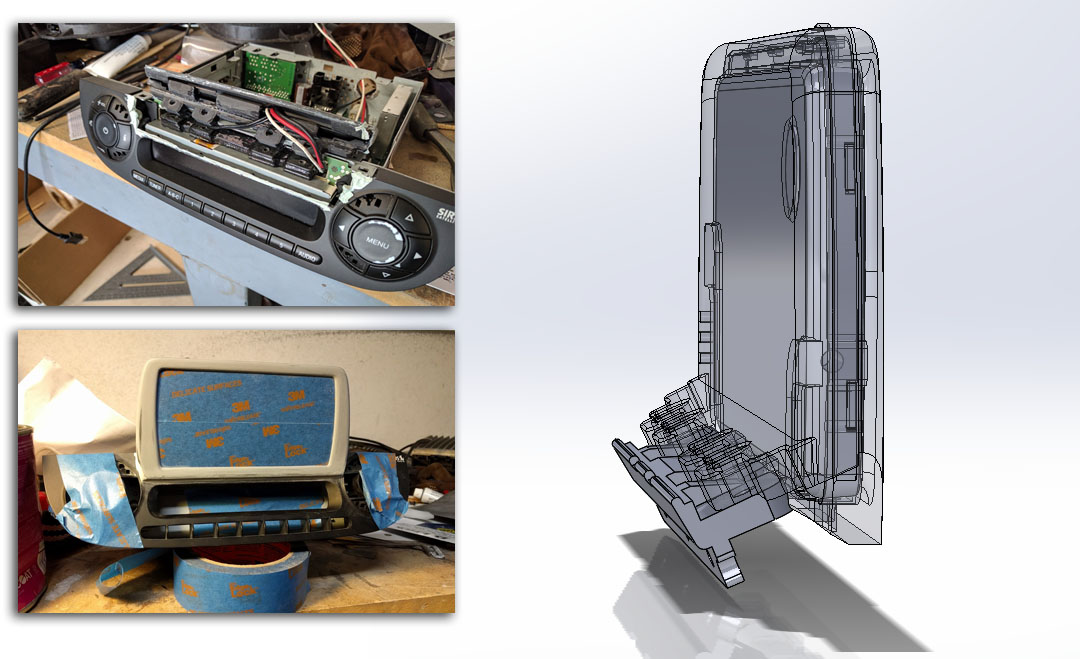
Securely mounting the navigation unit was paramount, essential for its regular use in a dynamic vehicle environment. The anchoring system therefore needed to be exceptionally robust: designed not only to withstand typical driving forces and occasional impacts, but also to maintain full stability after a number ofdisassembly and reassembly cycles, ensuring future repairability. Achieving this durable yet serviceable mounting required significant modifications. I had to cut into the head unit metal chassis to create a larger, more secure opening for the mounting hardware. I also redesigned the 3D printed navigation enclosure with stronger, integrated attachment points specifically to support this dual requirement of strength and serviceability.

Once rigorous testing confirmed that everything performed as expected, my attention turned to the aesthetic and physical integration—making the unit appear as if it were a factory original. This involved carefully filling the interface between the custom enclosure and the dashboard using automotive body filler, which I then hand-sanded to achieve a flawless, blended contour. The commitment to an OEM look extended to the finishing process: I meticulously primered and spray-painted the unit to perfectly match the specific color and texture of the vehicle's interior trim, achieving professional-quality results before its final installation.
This video showcases the system's automated startup procedure, leveraging internet tethering from my smartphone. Once the car is started, it first establishes a connection with my phone to enable data tethering. It then initiates Spotify for playback of the last session's music via this connection. The system subsequently performs a real-time traffic assessment. Based on these conditions and the day, it then initiates navigation to work on weekday mornings (and home in afternoons), or defaults to music playback on weekends.
While this system’s core ambition was an automated experience requiring minimal screen interaction, I recognized that an intuitive manual UI would still be crucial for certain driving situations. Therefore, the custom interface I designed emphasized safety and ease of use: it prioritized four essential apps across a simple two-page layout, featuring oversized, full-height icons on each page for quick, glanceable interaction, and included fun, hidden shortcuts within the icons for rapid trigger actions.
To further enhance ease of use, I developed a smart integration with my smartphone for destination input. As the video above shows, directions could be looked up on the phone and then effortlessly sent to the navigation unit—either by a quick NFC tap or shared wirelessly—with the system automatically starting the route guidance.
Beyond seamless navigation data transfer, the system's smartphone integration extended to media sharing and voice control. The video above demonstrates how content like YouTube and Netflix could be cast from the phone to the car's display, alongside the convenience of using Google Voice for hands-free commands.
The development of this automated navigation and media center concluded right as the industry was about to be reshaped by Android Auto and Apple CarPlay. It was notable that even after their official release, the first versions of these mainstream systems had yet to incorporate many of the smart automated and context-aware features that I had successfully prototyped and integrated into this build.